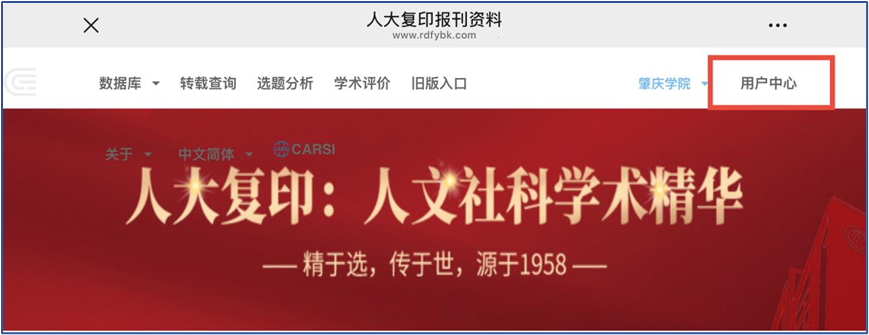一、电脑端访问:
1、通过学校WebVpn,全面访问图书馆电子资源。
登录方法:
登录网址https://webvpn.zqu.edu.cn,或登录学校官网主页,点击页面下方“VPN系统”,登录成功跳转至下图页面,即可访问。

2、未来学堂教学案例库
可直接通过该网址,使用个人校园账号及密码登录系统。
(https://uap.zqu.edu.cn/lyuapServer/login?service=https://futureclassroom.zqu.edu.cn)
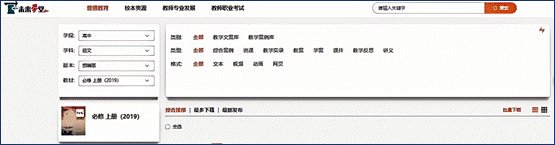
二、移动端访问
(一)中国知网
访问方法:
下载全球学术快报APP→ 注册 → 登录 → 关联机构账号
具体步骤:
1、搜索应用市场或扫描下方二维码,下载安装全球学术快报APP

2、登录
手机号或邮箱注册,注册后使用账号登录;也可以微信、QQ等第三方登录。

3、机构关联
我的→立即关联→机构关联
机构关联必须在校内,有两种方式,分别是:
位置关联:根据手机定位,自动锁定机构。
IP关联:自动检测当前网络权限,在校内IP范围内关联。
关联成功后,即可从关联之日起获取中国知网资源。(此漫游服务期为2025年1月5日—2025年3月5日)


(二)MET全民英语
访问方法:手机浏览器打开https://lib.52met.com→注册→登录
注册必须在校内进行,IP段识别成功后,即可进行校外访问。

(三)SpecialSci国道外文数据库
访问方法:
手机浏览器打开https://specialsci.cn→注册→登录
注册必须在校内进行,注册成功后,可在校外使用个人账号登录。也可以绑定QQ,通过第三方账户登录。

(四)环球英语多媒体资源
访问方法:
图书馆微信公众号→发现→环球英语

(五)超星电子资源
访问方法:
1、搜索应用市场,或扫描下方二维码,下载学习通APP → 注册 → 登录 → 输入邀请码:yqm29382

(六)维普考试服务平台
访问方法:
1、通过微信扫描下方“维普考试”肇庆学院专属二维码,绑定学校机构,通过手机验证码绑定个人账号,即可学习。

2、通过微信搜索“维普考试”小程序或扫描下方小程序码;关注“维普考试”微信公众号;搜索应用市场下载安装“维普考试”App等方式,在肇庆学院IP范围内注册、登录、机构绑定,即可学习。

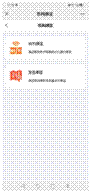

(七)维普考研服务平台
访问方法:
下载APP → 注册 → 登录 → 机构绑定
具体步骤:
1、搜索应用市场(华为应用市场、腾讯应用宝、苹果App Store等),或扫描下方二维码下载“维普考研”App。
2、在校内注册、登录、关联机构权限,即可使用资源。
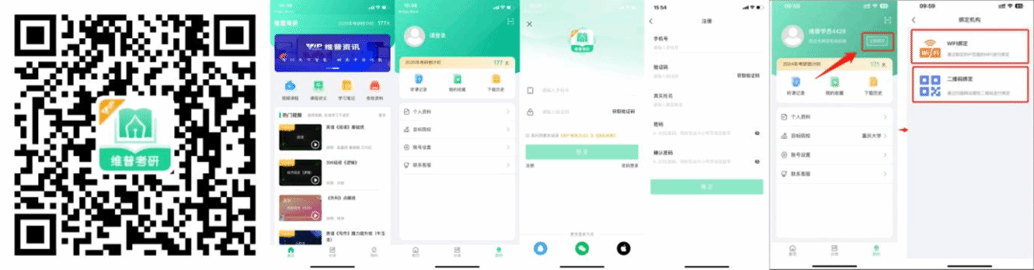
(八)人大复印报刊资料
电脑或手机浏览器打开网址www.rdfybk.com,进入用户中心,通过账号密码登录,输入漫游账号:zqxytsg 密码:zqxytsg2025,即可使用资源。